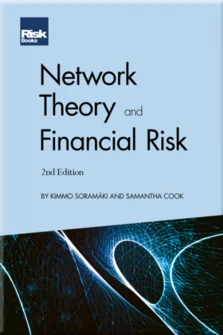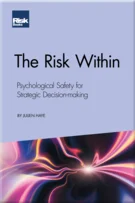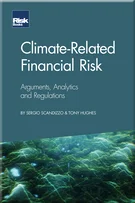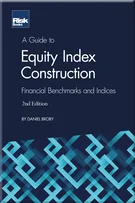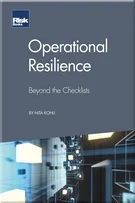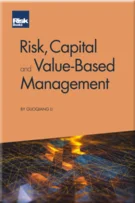Fast insights: Visualising networks
Preface
Acknowledgements
An introduction to financial networks
Creating and describing networks
Identifying important nodes: Centrality metrics
Uncovering latent structure: Clustering and community detection
Finding hidden links: Projection networks
Estimating unknown links: Network reconstruction
Fast insights: Visualising networks
Financial cartography: Network layouts
Brass tacks: Complexity reduction
Financial stability and systemic risk
Design and simulation of financial market infrastructures
Monitoring and stress testing financial market infrastructures
Financial crime and conduct risk
Financial markets
References
Network visualisations, where nodes are represented as circles or other shapes joined by links, are often the best way to understand a network’s structure. In addition to the basic structure where nodes are linked to each other and, optionally, the direction of the links, network visualisations may show node and link properties, such as community classification or link weights. We have already seen many examples of network visualisations illustrating network structure and properties. This chapter will provide more detail on the mapping of node and link properties to visual elements – for example, node size or colour and link width or opacity.
The most useful network visualisations are interactive, especially when networks are complex. For example, interactive visualisations may allow the user to zoom in and out, drag a node to change its position or select a node to show only it and its neighbours. Additional node and link information may be shown on hover, and advanced visualisations can allow the user to interactively change mappings and filter nodes or links. Such interactive visualisations conform to Schneiderman’s mantra of “overview first, zoom and filter, then details-on
Copyright Infopro Digital Limited. All rights reserved.
As outlined in our terms and conditions, https://www.infopro-digital.com/terms-and-conditions/subscriptions/ (point 2.4), printing is limited to a single copy.
If you would like to purchase additional rights please email info@risk.net
Copyright Infopro Digital Limited. All rights reserved.
You may share this content using our article tools. As outlined in our terms and conditions, https://www.infopro-digital.com/terms-and-conditions/subscriptions/ (clause 2.4), an Authorised User may only make one copy of the materials for their own personal use. You must also comply with the restrictions in clause 2.5.
If you would like to purchase additional rights please email info@risk.net